Use Socialite in Laravel
在Laravel中,我们可以使用Socialite库来进行第三方认证登录。 本文简单描述一下使用的过程:
1、安装Socialite
composer require laravel/socialite
2、添加配置文件
在config/services.php文件中添加:
'github' => [
'client_id' => env('GITHUB_CLIENT_ID'),
'client_secret' => env('GITHUB_CLIENT_SECRET'),
'redirect' => 'http://127.0.0.1/auth/callback/',
],
同时,需要在.env文件中添加两处变量:
GITHUB_CLIENT_ID、GITHUB_CLIENT_SECRET。其中GITHUB_CLIENT_ID来自于GitHub账户的Developer settings->OAuth Apps新建应用的Client ID,GITHUB_CLIENT_SECRET亦是该新建应用的Client_Secret.(在新建应用时,Authorization callback URL处添加的地址可以使用本地地址,比如说127.0.0.1或者localhost之类的)
3、添加route路由
修改route\web.php文件:
use Laravel\Socialite\Facades\Socialite;
//定义点击登录按钮后的跳转路径
Route::get('/auth/redirect', function () {
return Socialite::driver('github')->redirect();
});
//定义认证后的返回路径
Route::get('/auth/callback', function () {
$user = Socialite::driver('github')->user();
dd($user);
});
4、view 页面调整
主要是registe页面和login页面,在相应位置添加登录按钮
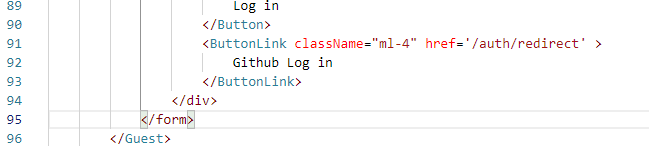 ButtonLink component是复制Button组件修改了一下
ButtonLink component是复制Button组件修改了一下
5、测试
浏览器访问http://127.0.0.1/login查看页面并选择github登录,登录成功后,应该会出现用户信息;
6、保存数据
- 在create_user_table的迁移文件中修改:
Schema::create('users', function (Blueprint $table) {
$table->id();
$table->string('name');
$table->string('email')->unique();
$table->timestamp('email_verified_at')->nullable();
$table->string('password')->nullable();
$table->string('github_id')->nullable();
$table->string('github_token')->nullable();
$table->string('github_refresh_token')->nullable();
$table->rememberToken();
$table->timestamps();
});
}
- 运行
php artisan migrate - 修改
route\web.php文件的callback函数:
use App\Models\User;
use Illuminate\Support\Facades\Auth;
Route::get('/auth/callback', function () {
$githubUser = Socialite::driver('github')->user();
$user = User::updateOrCreate([
'github_id' => $githubUser->id,
], [
'name' => $githubUser->name,
'email' => $githubUser->email,
'github_token' => $githubUser->token,
'github_refresh_token' => $githubUser->refreshToken,
]);
Auth::login($user);
return redirect('/dashboard');
});
- 修改
App\Models\User.php:
/**
* The attributes that are mass assignable.
*
* @var array<int, string>
*/
protected $fillable = [
'name',
'email',
'password',
'github_id',
'github_token',
'github_refresh_token',
];
或者将该段删掉,同时在AppServiceProvider.php中修改
/**
* Bootstrap any application services.
*
* @return void
*/
public function boot()
{
//add this
Model::unguard();
}
7、继续测试,应该正常了!
撒花